

The Bearded Gamers a proud to announce the re-launch of our Ark Survival Evolved Servers. As a group of players that are fans of Ark’s PVP environment and base raiding we have noticed over the past several months there seems to be a lack of good quality servers. If it’s how the poorly the server is setup then its a server that is filled with admin abuse or admins over stepping their powers. With the experience we have gained from our PVP experience on other servers we feel as if our server will deliver you the PVP experience you are looking for. We have spent a fair bit of time planning and testing out mods to give you that experience. We hope our server will give you the enjoyment of how the Ark PVP experience should be.
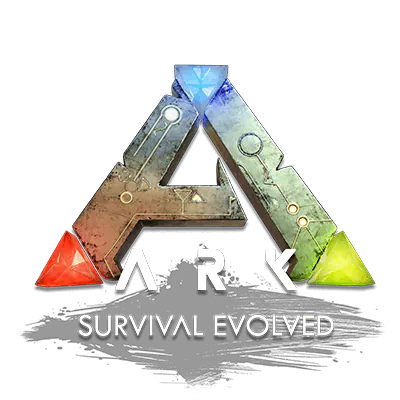
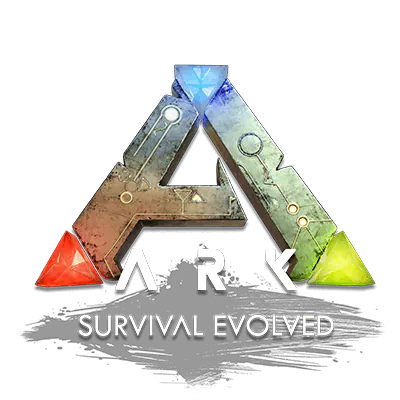
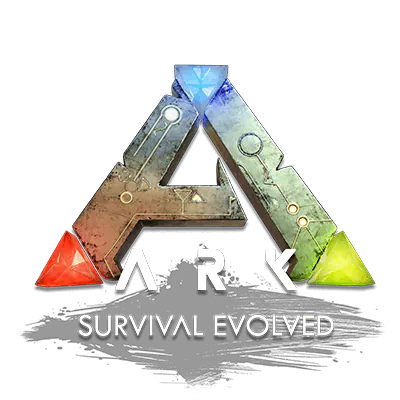
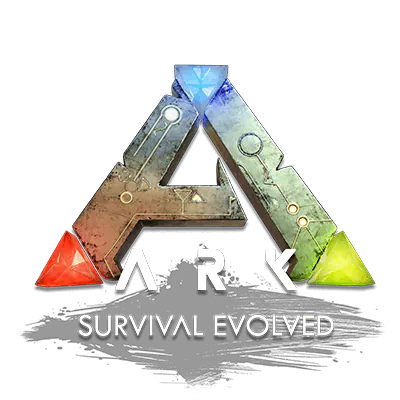
Our players can interact with one another on global or tribe chat, no matter which map they are playing on. You can also join the discussion via Discord!
As you start your journey on our Ark Servers you will begin with 72 Hours of newbie protection. After your done building your base you can protect it using our offline protection mod.
You can buy items from our in-game shop with points that you earn through several ways: li Play on the servers li Vote daily li Take part in server events li Donate in our online store
Vote twice a day and get shop points! For every vote you give to our servers you are rewarded with 1000-2000 in-game points.
We love to entertain our players. We will be hosting scheduled events and ones that occur randomly. To keep an eye out join our Discord or View our News Page
Tired of losing your stuff when you are away? Set up Raid Notify with Discord and you will receive an alarm everytime you are attacked.
To help solve one of the biggest issues in Ark; All of our servers run the Anti-Meshing plugin. This prevents players from cheating to a point under your base and raiding you.
To show that we care about the support you have given us we will be hosting automatic giveways.
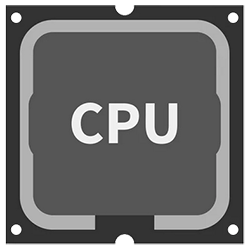 AMD Ryzen Threadripper 3990X
AMD Ryzen Threadripper 3990X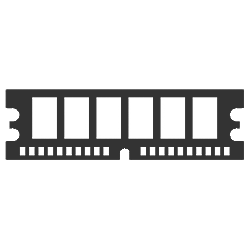 128 GBs DDR4
128 GBs DDR4
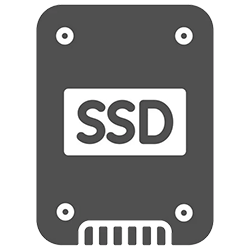 4TBs SSD NVme M.2
4TBs SSD NVme M.2
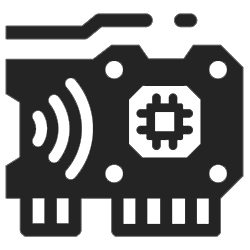 2Gbps Link
2Gbps Link